Thank You For Your Purchase!
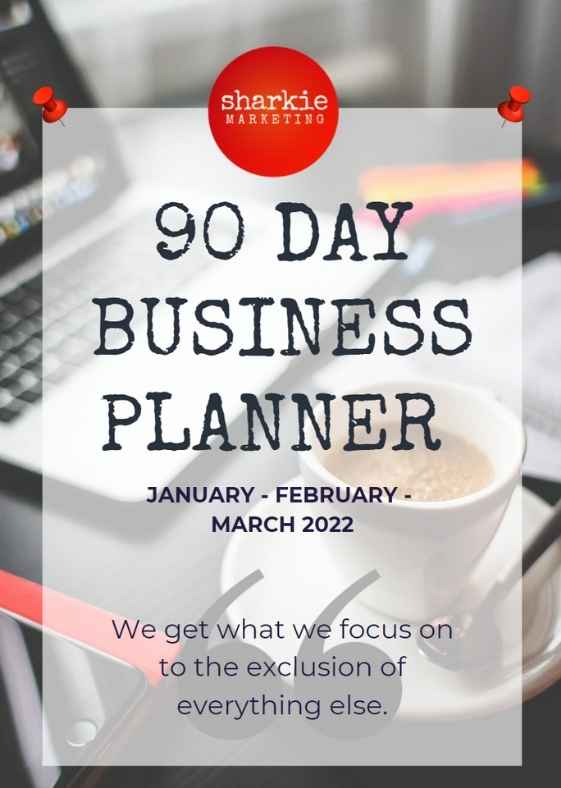
Step 1;
The 90 Day Business Planner
Whether you've purchased one or all four, begin by downloading this planner, dated July-September 2021.
Scroll to the bottom to watch the Video walk-thru of the Planner I made for you.
For those who've purchased all four, the remaining three will be available in the next 3-4 weeks. Keep an eye out in your email for notification of when these are available for download. Thank you!
Print Tips:
The way the PDF is structured means you simply print the entire document set to DOUBLE SIDED.
I then got mine bound for $5 at Officeworks so it's more durable. You can however pop it into any style of folder that suits you. I did have it in a folder that had a pocket at the front which was handy, but I like the bound version better.
Step 2;
Trello Board Template w. ALL the rest of the Bonus Material
Access the 90 Day Business Planning Trello Board template.
Click on the button and if you already have an account with Trello it will open straight up to the template, choose COPY TEMPLATE and you'll be able to use straight away.
If not, it will open up Trello and the board and you will see a banner across the top of your screen to Create an Account. Go ahead and create a free account, there's no need to pay.
I created a Trello walk-thru video to help you navigate both Trello if you're new to it and the template.
You can always email me [email protected] if you need any support.
Planner Walk-Thru
Watch the video walk thru I do for your new 90 Day Business Planner to help you when you're setting up for the first time.
Trello Template Walk-Thru
New to Trello? This video gives you an introduction to Trello and how to use it along with how to use the Template for your 90 Day Business Planning.
When you first click the Link above to get your Trello template, if you're new to Trello you will be asked to sign up for a free account. Free is all you need tbh, unless you'd like to create templates for others, then I had to upgrade but, don't feel like you need to, you don't :)
Important: When you get to the template, look to the top, middle there'll be a button that says COPY BOARD. Once you click that you'll be able to get in and edit and use it for yourself.
© 2021 Sharkie Marketing.All Rights Reserved. ABN 22 930 948 460 Since 2008.
 150 x 150.png)
 (2).png)
